Learn the art of animation, audio/video production, web design and graphic design.
What is Visual Communication - Design & Technology?
The connection between business and computers is constantly growing, creating more career opportunities for graduates of SCC’s online Visual Communication: Multimedia program. This program teaches students the skills needed to create and produce multimedia presentations, including PDF productions, image displays, and digital design solutions. These skills are essential for anyone looking to work in multimedia and digital design fields.
Students take a variety of technical classes, including lessons on design fundamentals and hands-on training with popular Adobe programs like Photoshop, Illustrator, InDesign, and Acrobat. By combining textbook knowledge with practical exercises, students learn to turn their creative ideas into polished designs. The program also teaches students how to use design elements to manipulate text and combine it with art for eye-catching results. Whether students already have natural creative talent or are new to design, SCC’s program helps them refine their skills and apply them to computers and the web.
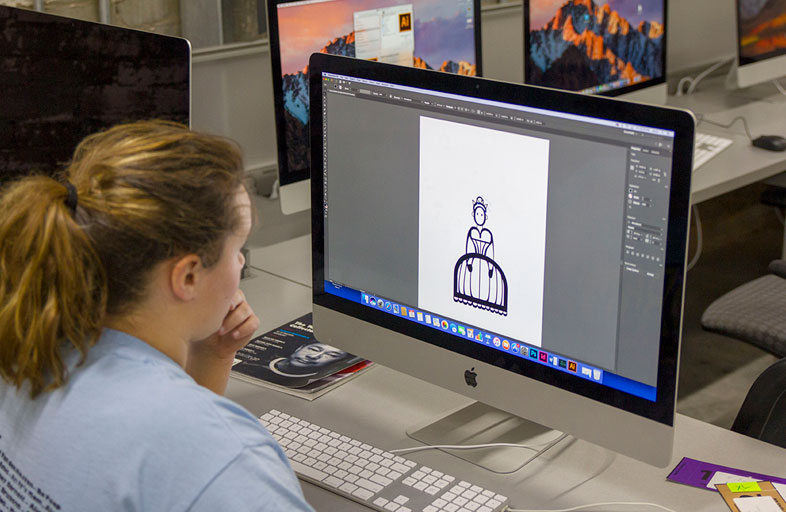
Getting Started
What are my degree, diploma, and certificate options?
Location: Online-Learn by Term
First Semester
| Class | Credits |
|---|---|
| ENG 101 Writing | 3 |
| 1st Bi-Term: VCC 100 Intro to Visual Communications | 3 |
| 1st Bi-Term: VCC 125 Computer Graphics (Digital Literacy) | 3 |
| 2nd Bi-Term: VCA 120 Digital Photography I | 3 |
| 2nd Bi-term: VCC 260 Computer Graphics II | 3 |
| Total | 15 |
Second Semester
| Class | Credits |
|---|---|
| 1st Bi-Term: VCC 106 Typography | 3 |
| 1st Bi-term: VCC 166 Photoshop Basics | 3 |
| 1st Bi-term: VCC 220 InDesign Basics | 3 |
| 2nd Bi-Term: VCC 200 Illustrator Basics | 3 |
| 2nd Bi-Term: VCC 266 Advanced Photoshop | 3 |
| Total | 12 |
Third Semester
| Class | Credits |
|---|---|
| 1st Bi-Term: VCA 280 Professional Portfolio Development | 3 |
| 1st Bi-Term: VCM 220 Webpage Design | 3 |
| 2nd Bi-Term: VCA 108 Digital Color Theory | 3 |
| 2nd Bi-Term: VCM 230 Advanced Webpage Design | 3 |
| Total | 12 |
Fourth Semester
| Class | Credits |
|---|---|
| Quantitative Reasoning (or Oral Communications or Humanities/Heritage) | 3 |
| VCC 298 Practicum | 3 |
| 2nd Bi-Term: VCC 110 Design Concepts | 3 |
| 2nd Bi-Term: VCC 255 Emerging Media Design | 3 |
| Total | 12 |
Total credits for diploma: 54
| Class | Credit hours |
|---|---|
| ENG 101 - Writing I | 3 |
| First bi-term classes | |
| VCC 100 - Introduction to Visual Communication | 3 |
| VCC 125 - Computer Graphics I (Digital Literacy) | 3 |
| Second bi-term classes | |
| VCC 260 - Computer Graphics II | 3 |
| Total credits | 12 |
| Class | Credit hours |
|---|---|
| First bi-term classes | |
| VCC 106 - Typography | 3 |
| VCC 166 - Photoshop Basics | 3 |
| VCC 220 - InDesign Basics | 3 |
| Second bi-term classes | |
| VCC 200 - Illustrator Basics | 3 |
| Total credits | 12 |
| Class | Credit hours |
|---|---|
| First bi-term classes | |
| VCA 280 - Professional Portfolio Development | 3 |
| VCM 125 - Foundations of Video Production | 3 |
| Second bi-term classes | |
| VCA 108 - Digital Color Theory | 3 |
| VCM 215 - After Effects | 3 |
| Total credits | 12 |
| Class | Credit hours |
|---|---|
| Quantitative Reasoning (or Oral Communication or Humanities/Heritage) | 3 |
| VCC 298 - Practicum | 3 |
| First bi-term classes | |
| VCM 140 - Digital Video | 3 |
| Second bi-term classes | |
| VCM 240 - Advanced Digital Video | 3 |
| VCC 110 - Design Concepts | 3 |
| VCC 255 - Emerging Media Design | 3 |
| Total credits | 18 |
Total credits for diploma: 54
Location: Online-Learn by Term
First Semester
| Class | Credits |
|---|---|
| 1st Bi-term: VCC 166 Photoshop Basics | 3 |
| 2nd Bi-term: VCA 108 Digital Color Theory | 3 |
| Total | 6 |
Second Semester
| Class | Credits |
|---|---|
| 1st Bi-Term: VCA 120 Digital Photography I | 3 |
| 2nd Bi-Term: Advanced Photoshop | 3 |
| Total | 6 |
Total credits for certificate: 12
Location: Online-Learn by Term
First Semester
| Class | Credits |
|---|---|
| 1st Bi-Term: VCC 166 Photoshop Basics | 3 |
| 2nd Bi-term: VCA 120 Digital Photography I | 3 |
| Instructor Approved Elective | 3 |
| Instructor Approved Elective | 3 |
| Total | 12 |
Total credits for certificate: 12
Location: Online-Learn by Term
First Semester
| Class | Credits |
|---|---|
| 1st Bi-term: VCC 100 Intro to Visual Communications | 3 |
| Instructor approved Elective | 3 |
| Total | 6 |
Second Semester
| Class | Credits |
|---|---|
| 1st Bi-term: VCC 106 Typography | 3 |
| 1st Bi-Term: VCC 166 Photoshop Basics | 3 |
| !st Bi-term: VCC 220 InDesign Basics | 3 |
| Total | 9 |
Total credits for certificate: 15
Location: Online-Learn by Term
First Semester
| Class | Credits |
|---|---|
| 1st Bi-term: VCC 100 Intro to Visual Communications | 3 |
| 1st Bi-Term: VCC 125 Computer Graphics I (Digital Literacy) | 3 |
| 2nd Bi-term: VCA 108 Digital Color Theory | 3 |
| (2) Instructor Approved Electives | 6 |
| Total | 15 |
Second Semester
| Class | Credits |
|---|---|
| 1st Bi-term: VCC 106 Typography | 3 |
| 1st Bi-term: VCC 220 InDesign Basics | 3 |
| 1st Bi-term: VCC 166 Photoshop Basics | 3 |
| 2nd Bi-term: VCC 110: Design Concepts | 3 |
| 2nd Bi-term: VCC 200 Illustrator Basics | 3 |
| Total | 15 |
Total credits for certificate: 30
Location: Online-Learn by Term
First Semester
| Class | Credits |
|---|---|
| 1ST BI-TERM: VCC 100 INTRO TO VISUAL COMMUNICATIONS | 3 |
| 1st Bi-term: VCM 220 Webpage Design | 3 |
| 1ST BI-TERM: VCC 125 COMPUTER GRAPHICS I (DIGITAL LITERACY) | 3 |
| 2ND BI-TERM: VCA 108 DIGITAL COLOR THEORY | 3 |
| 2nd Bi-Term: VCM 230 Advanced Webpage Design | 3 |
| TOTAL | 15 |
Second Semester
| Class | Credits |
|---|---|
| 1ST BI-TERM: VCC 106 TYPOGRAPHY | 3 |
| 2ND BI-TERM: VCC 110: DESIGN CONCEPTS | 3 |
| (3) Instructor Approved Technical Electives | 9 |
| TOTAL | 15 |
Total credits for certificate: 30
| Class | Credit Hours |
|---|---|
| First bi-term classes | |
| VCC 100 - Introduction to Visual Communication | 3 |
| VCC 125 - Computer Graphics I (Digital Literacy) | 3 |
| VCM 125 - Foundations of Video Production | 3 |
| Second bi-term classes | |
| VCM 215 - After Effects | 3 |
| Total credits | 15 |
| Class | Credit Hours |
|---|---|
| First bi-term classes | |
| VCM 140 - Digital Video | 3 |
| Second bi-term classes | |
| VCC 110 - Design Concepts | 3 |
| VCM 240 - Advanced Digital Video | 3 |
| Instructor Approved Electives | 6 |
| Total credit hours | 15 |
Total credits for certificate: 30
How Do I Pay For This?
Worry no more. With the lowest tuition in Kentucky, financial aid options, and a helping hand to guide you through the application process, SCC has you covered. SCC will help you reach your goals at a price that won't break the bank.
What Else Do I Need to Know?
Additional Information
The Visual Communication: Multimedia program at Somerset Community College is a two-year area of study focusing on the print media. Because today’s print technology is completely digital, the study translates easily into use for the web.
As all Visual Communication: Multimedia courses are online, students must have access to the Adobe computer programs being taught: InDesign, Photoshop, Illustrator and Acrobat.
All courses taken in the program apply toward specific Bachelor of Arts degree at Asbury University.
Vis Com: Multimedia is offered completely online
Because this program is totally online, it may not be the best choice for some. Before entering this program, students should be self-motivated and feel comfortable working with computers in an online environment.
AAS Degree in Vis Com: Multimedia recommended
The major difference between the diploma and the AAS Degrees in Digital Design and Video Production is that more general education courses are required for a degree. While the degree options aren't right for everyone, they are courses of study that most students in the program pursue. (Business math is required for the degree, while no math is required for the diploma.)
Vis Com eXpress offers a clear pathway for instruction
Students seeking a AAS degree can follow one of three predetermined tracks of study with "Online Vis Com: Multimedia eXpress." The pathway also includes a "Fast Track" for completing coursework in 17 months. Above, you can find the plans of study for all "eXpress" options. Students who earn AAS degrees will also be awarded certificates and a diploma.
Well before beginning the program you should:
- Complete the online SCC application for admission.
- Then, schedule an appointment with the Center for Advising to enroll in classes for the semester.
- Learn more at SCC's website.
Two weeks before classes begin you should:
If necessary, subscribe to Adobe's Creative Cloud: Many Vis Com courses require access to Adobe CC software. Students should be prepared ot pay this annual fee. (Fee information is available from Adobe.)
One week before classes begin you should:
Schedule appointment with the Assessment Center: New students should call 1-877-629-9722, extension 16850, to schedule a free NOCTI pre-assessment.
Establish a technology backup plan: Access to a reliable computer and a good Internet connection is required for this program, but also be prepared for technical problems by developing a technology backup plan. Find a location that has a computer with Internet service you can use in case of emergencies. Be sure that you also have access to any special software your course requires.
The week before classes begin you should:
Sign into Blackboard and visit all your online classes: Carefully read the syllabus for each course and purchase all textbooks. Complete the required first week's assignment and familiarize yourself with the course shell. Contact your instructor with any questions.
All Vis Com classes are fact-paced, bi-term courses. Coursework is compressed into an intense 8-weeks, not the usual 16-weeks. For success, students must keep on pace and not procrastinate.
Because of the short duration of each class, no late work can be or will be accepted by the instructor. There will be no exceptions for any reason! (This applies to any and all excuses.)
FALL - First Semester
Semester begins
Visit all classes and do First Week assignment
First bi-term finals
First bi-term ends
Semester mid-term
Second bi-term begins
Visit second bi-term classes and do First Week assignment
See advisor to enroll in spring classes
*Contact Financial Aid if you plan to take summer classes
Second bi-term & full term finals
Semester ends
Holiday Break
SPRING - Second Semester
Semester begins
Visit all classes and do First Week assignment
First bi-term finals
First bi-term ends
Semester mid-term
Second bi-term begins
Visit second bi-term classes and do First Week assignment
See advisor to enroll in summer/fall classes
Second bi-term & full term finals
Semester ends
SUMMER
*No Vis Com classes are offered during the summer, but students could take gen ed courses.
FALL - Third Semester
Semester begins
Visit all classes and do First Week assignment
First bi-term finals
First bi-term ends
Semester mid-term
Second bi-term begins
Visit second bi-term classes and do First Week assignment
See advisor to enroll in spring classes
Second bi-term & full term finals
Semester ends
Holiday Break
SPRING - Fourth Semester
Semester begins
Visit all classes and do First Week assignment
First bi-term finals
First bi-term ends
Semester mid-term
Second bi-term begins
Visit second bi-term classes and do First Week assignment
Apply for graduation
Schedule post-test NOCTI with Assessment Center
Second bi-term & full term finals
Semester ends
Graduation
Successful students can receive AAS Degrees in Digital Design or Video Production; a diploma in Vis Com: Multimedia (Digital Design Track); and certificates.
Length of Program
You can earn an associate in applied science degree in two years if you maintain full-time status.
This information should not be considered a substitute for the KCTCS Catalog. You should always choose classes in collaboration with your faculty advisor to ensure that you meet all degree requirements.
